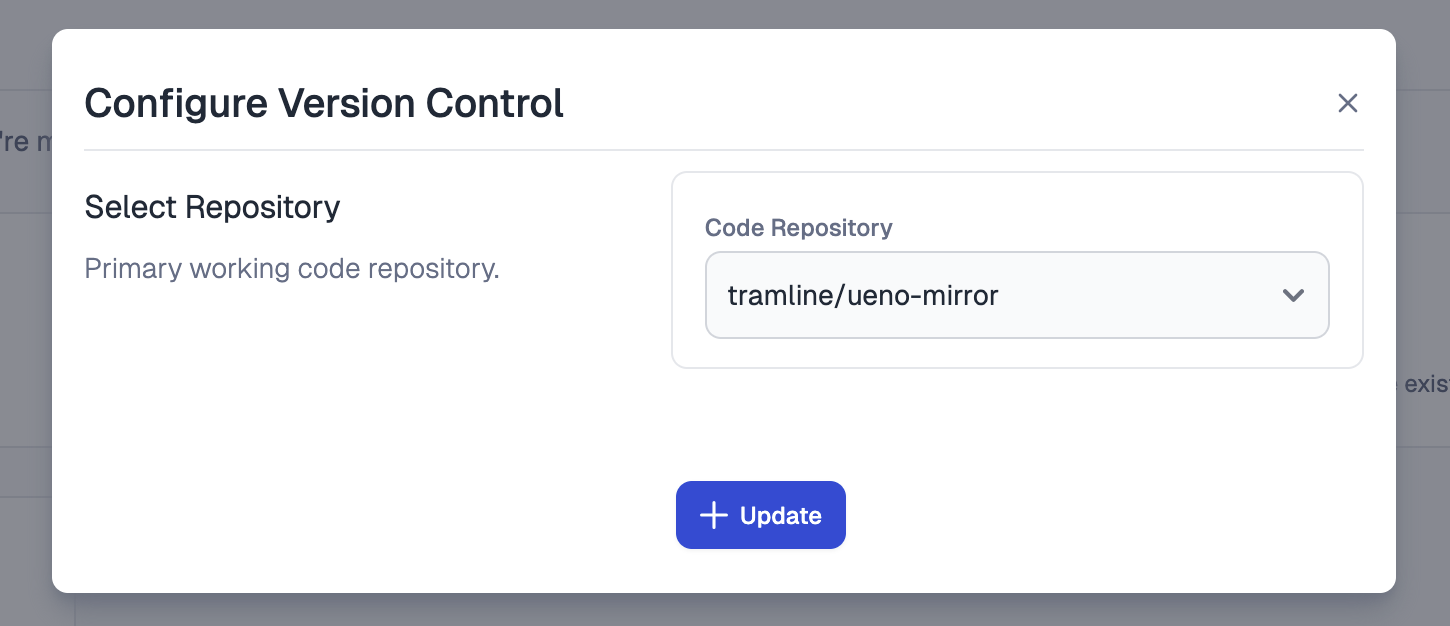GitLab
caution
In order to connect this integration, you'll need to be logged in to GitLab as an admin/owner of the organization where your repository is located.
Navigate to the integrations page for your app and select GitLab under the Version Control section on the page.
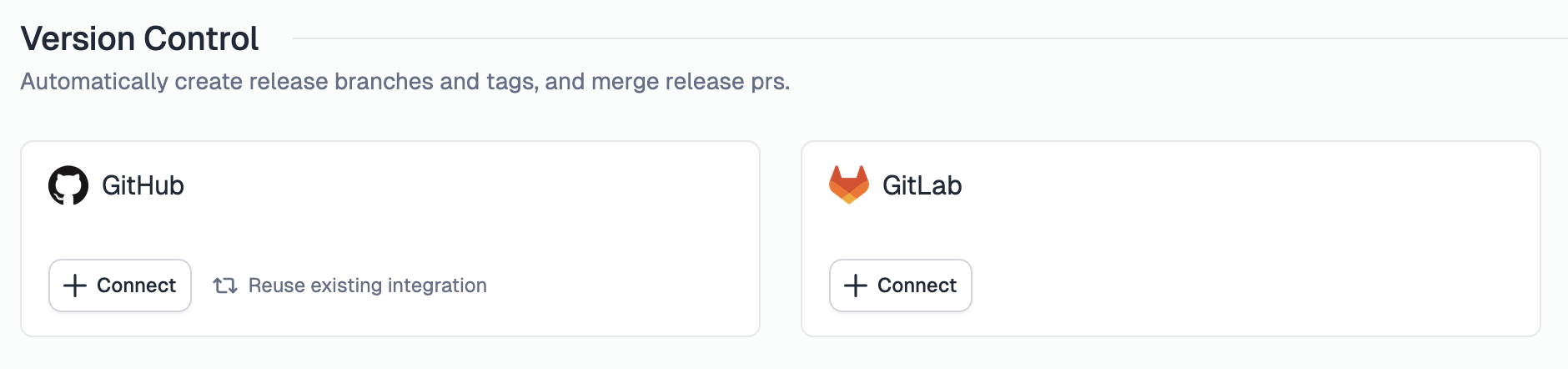
When you click the Connect button, you'll be taken through a standard OAuth flow for a GitLab App.
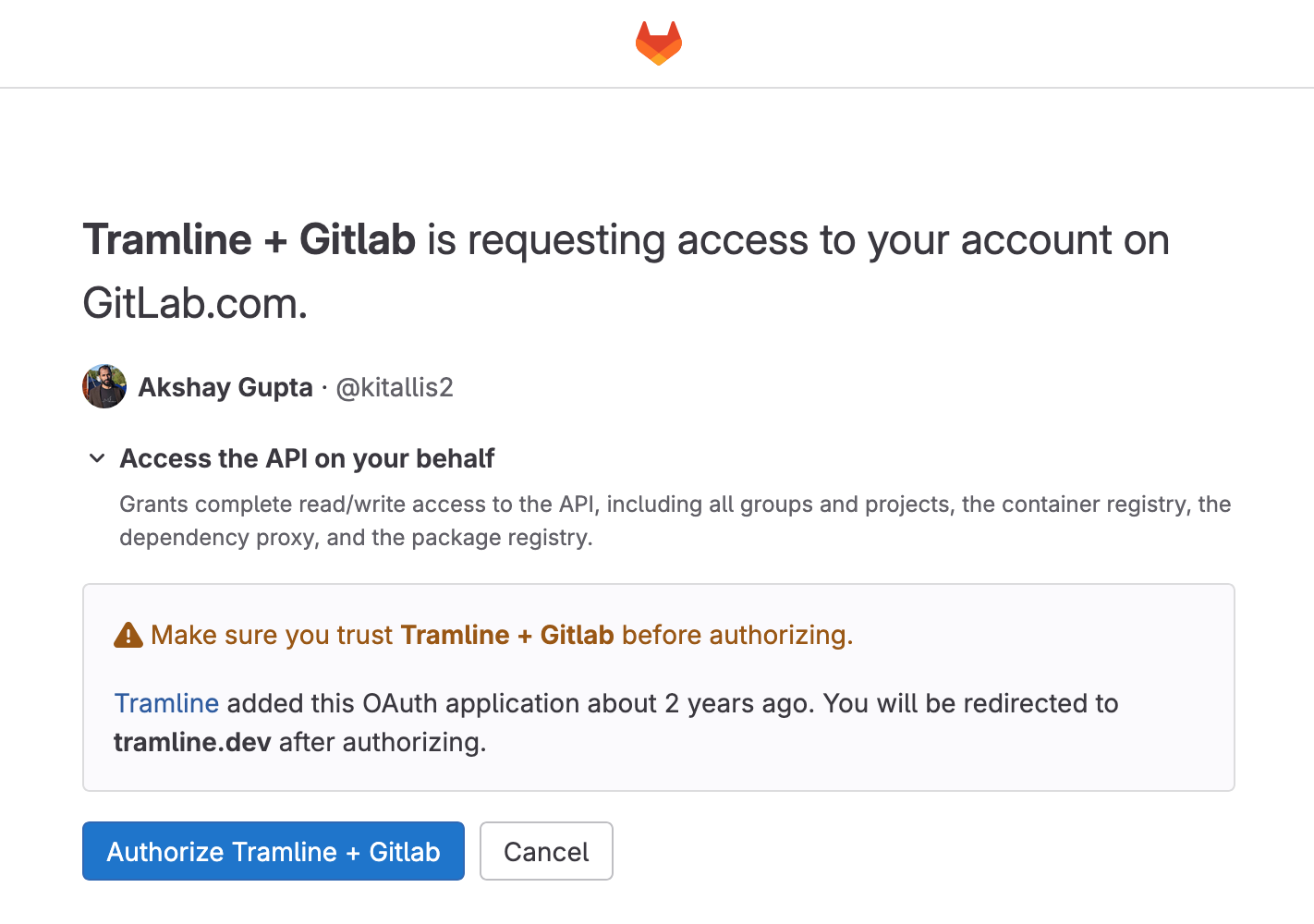
Once you have returned back to Tramline integrations page, choose the repository from the dropdown for this app. Click on the Configure button to complete the setup.