Adding Apps
To kick things off, add a new app from the homepage.
You will need the following details to create your app.
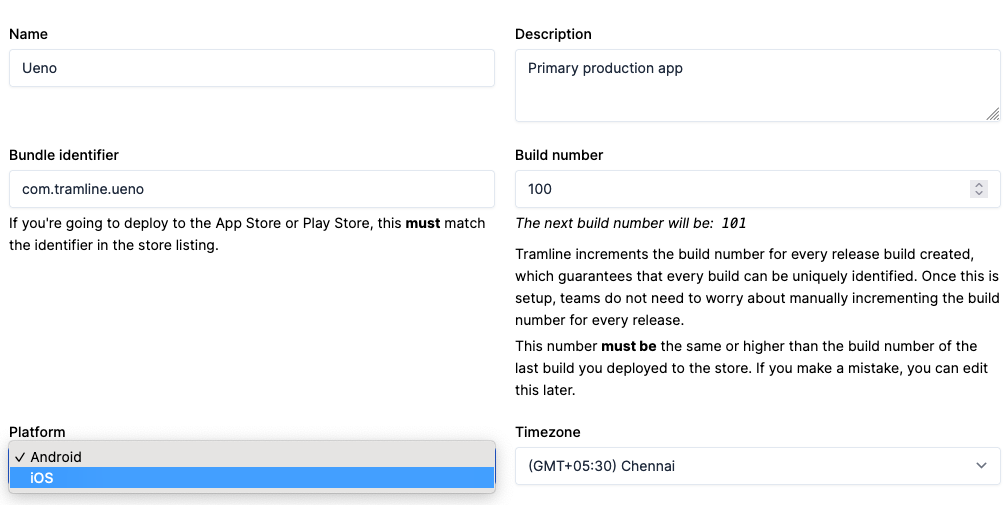
The bundle identifier is the Application ID in Android, and the Bundle ID on iOS.
You can add multiple apps to Tramline as long the bundle identifiers are unique. It is possible to add apps for the Android and iOS platform with the same bundle identifier.
The build number is just the initial version code you'd like to use to start off releases. After this, all increments are managed by Tramline.
On iOS, this is cfBundleVersion.
On Android, this is versionCode.
You should pick the starting number to be your last released build number value. Feel free to increment it by a few to ensure that there are no clashes.
Once the app is saved and validated, the next step is to add integrations and configure your app.