Configuring Apps
Set up all the necessary integrations for your app. See the integrations section for details.
After the integrations are setup, you can configure the following settings for your app. Click on the Configure button in the top-right of your app page to get to the app configuration.
Repository
Choose from the list of repositories you have connected via your VCS integration.
Notifications
Choose from the list of channels you have available via your Notifications integration:
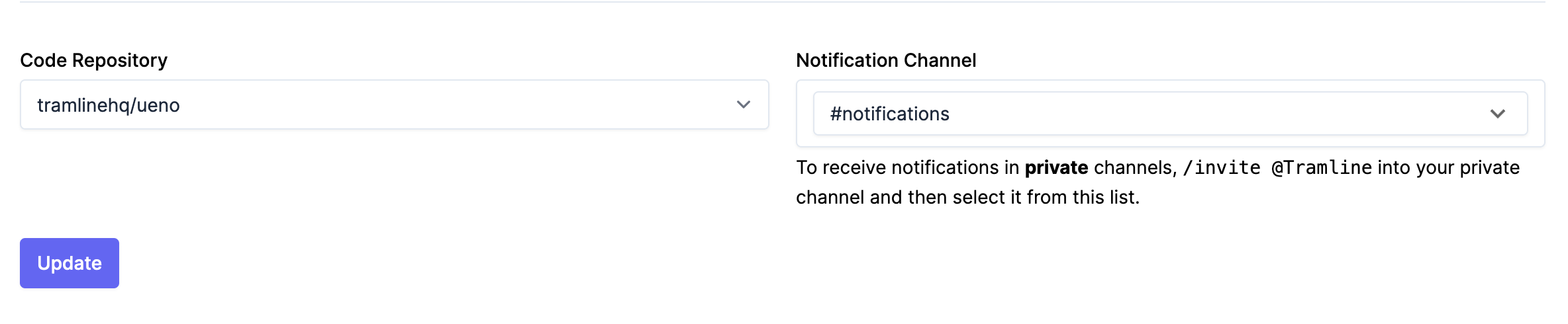
Once the app is configured, the next step is to set up your release! 🚃