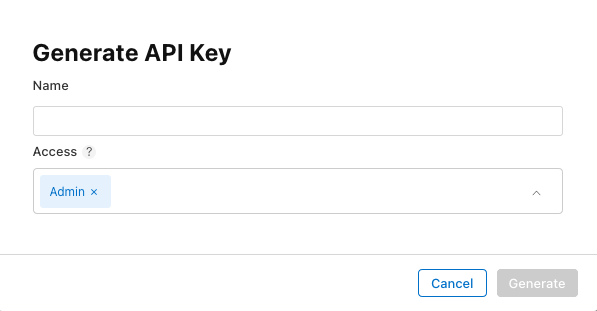App Store Connect
info
For both TestFlight and App Store, you only need to add the integration once.
Navigate to the integrations page for your app and select App Store Connect & TestFlight under the Distributions section on the page.
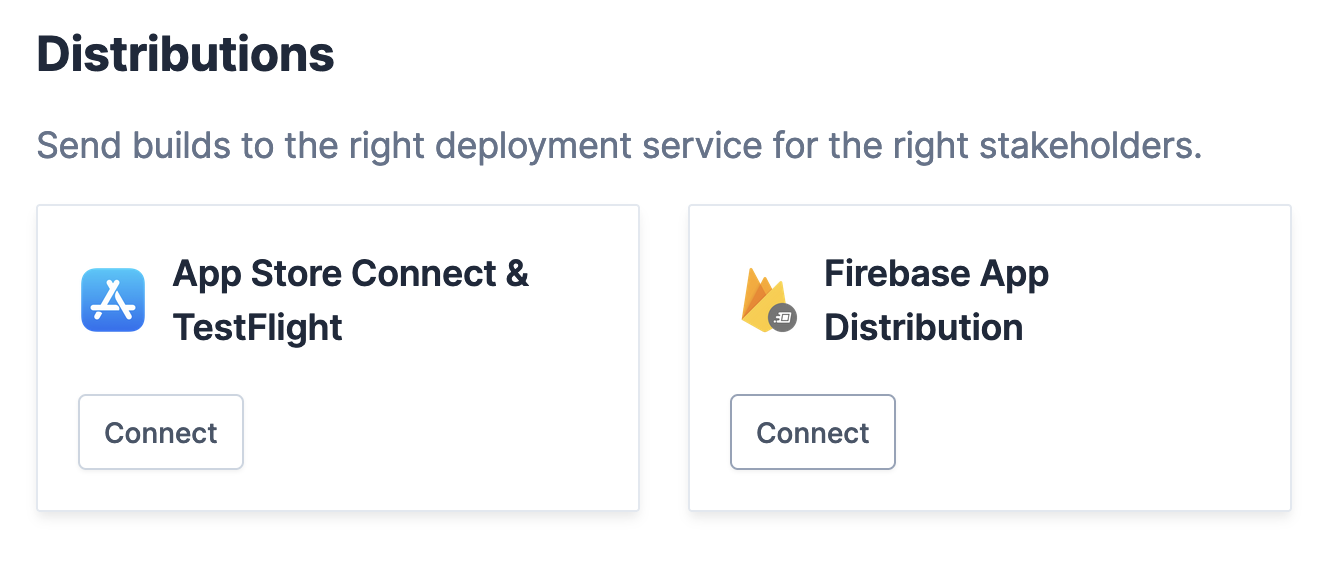
To automate the release of your iOS app to the App Store using Tramline, you'll need to grant it access to your App Store Connect account by providing an API key, API issuer ID, and private key file.
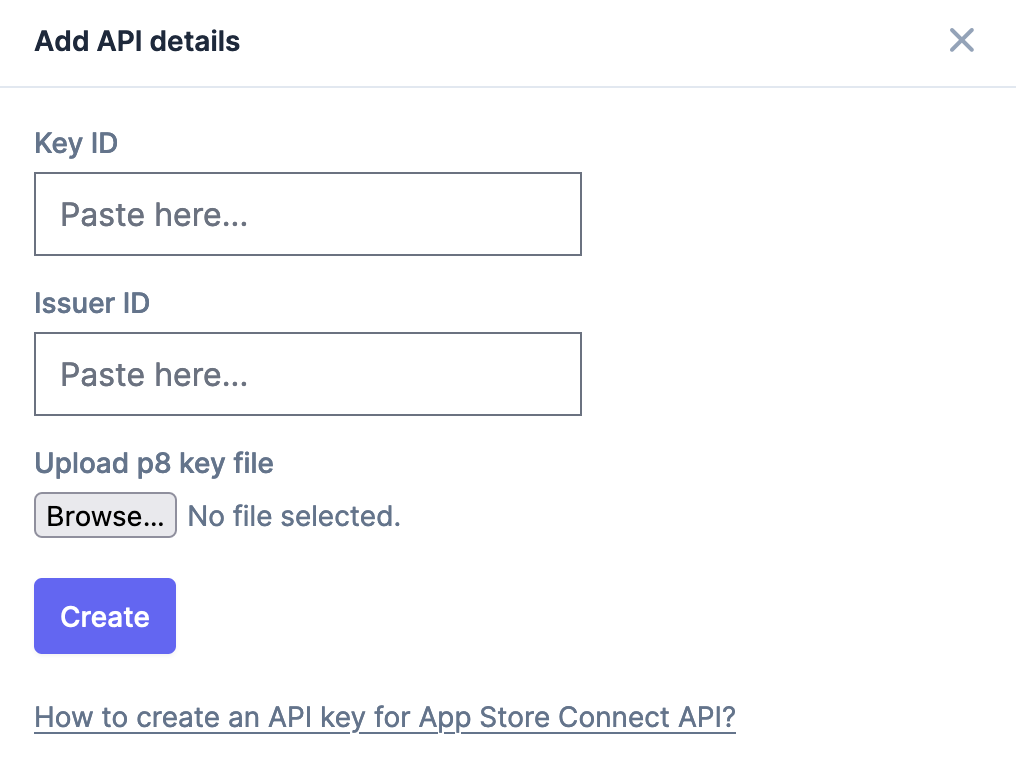
Generate an API key
Follow the instructions on the App Store Connect documentation to generate an API key.
Please ensure to add the role Admin for the API key to allow Tramline to prepare app releases.